Hi all...
Thanks again to stay here, reading my post.
Today i will show how to install and configure inspectIT. It is a good tool for java application performance management.
Let's see my environment:
- Ubuntu 15
- JBoss EAP 6.4
- inspectIT 1.5
- JDK 1.8
inspectIT Download
http://www.inspectit.rocks/
After complete the download of the jar file...
# java -jar inspectit.installer-all.linux.x64.jar
Install inspectIT and features by default...
Editing - inspectIT configuration file
# vim /opt/java/inspectIT/agent/config/inspectit-agent.cfg
Uncomment these lines:
$include common/ejb.cfg
$include common/http.cfg
$include common/hibernate.cfg
#$include common/struts.cfg
$include common/jsf.cfg
$include common/jpa.cfg
$include common/jta.cfg
$include common/webservice.cfg
Save the file...
Edit the JBoss Standalone configuration file
# vim $jboss-home/bin/standalone.conf
...
# Added for logging problem
JBOSS_MODULES_SYSTEM_PKGS="org.jboss.logmanager"
if [ "x$JBOSS_MODULES_SYSTEM_PKGS" = "x" ]; then
JBOSS_MODULES_SYSTEM_PKGS="org.jboss.byteman"
fi
...
#inspectIT
INSPECTIT_AGENT_HOME="/opt/java/inspectIT/agent"
echo $INSPECTIT_AGENT_HOME
INSPECTIT_CONFIG_HOME="/opt/java/inspectIT/agent/config/"
echo $INSPECTIT_CONFIG_HOME
INSPECTIT_JAVA_OPTS="-Xbootclasspath/p:$INSPECTIT_AGENT_HOME/inspectit-agent.jar -javaagent:$INSPECTIT_AGENT_HOME/inspectit-agent.jar -Dinspectit.config=$INSPECTIT_CONFIG_HOME"
echo $INSPECTIT_JAVA_OPTS
...
# Sample JPDA settings for remote socket debugging
JAVA_OPTS="$INSPECTIT_JAVA_OPTS $JAVA_OPTS -agentlib:jdwp=transport=dt_socket,address=8787,server=y,suspend=n"
# Added for logging problem
JBOSS_HOME="/opt/java/jboss/jboss-eap-6.4.0"
JAVA_OPTS="$JAVA_OPTS -Djava.util.logging.manager=org.jboss.logmanager.LogManager -Xbootclasspath/p:$JBOSS_HOME/modules/system/layers/base/org/jboss/logmanager/main/jboss-logmanager-1.5.4.Final-redhat-1.jar"
Let's start JBoss...
# $JBOSS_HOME/bin/standalone.sh -c standalone-full-ha.xml
Let's start the Local CMR (repository)
# $INSPECTIT_HOME/CMR/startup.sh
(it will be possible to see that the service and 8182 port were initialized)
Now, local CMR is ready to receive informations about your application inside JBoss EAP Middleware, using inspectIT agents/sensors.
That's it!!
So, we need to manage the java application performance using inspectIT client...
# $INSPECTIT_HOME/inspectit/inspectIT
Thanks a lot and see you on the next post!
If you have any doubts or problems with java features, please let me know. I will do my best to help you.
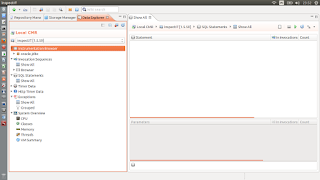
No comments:
Post a Comment